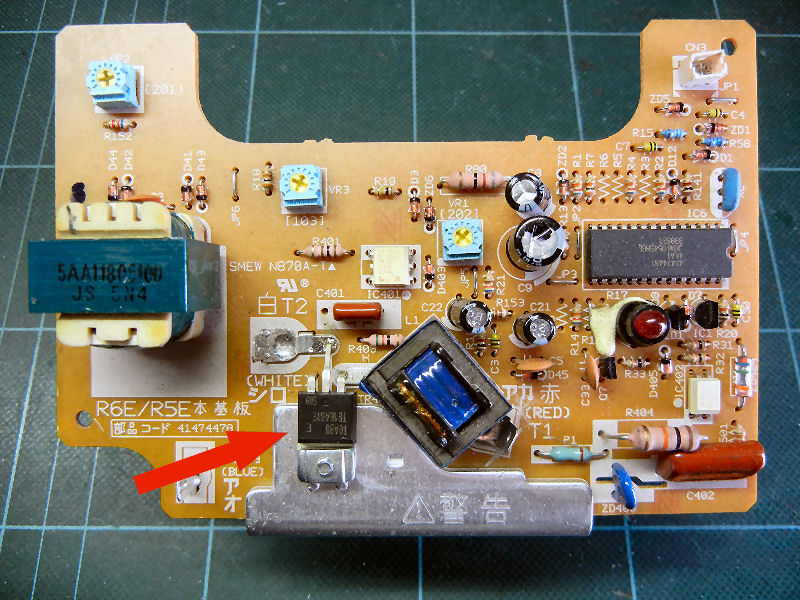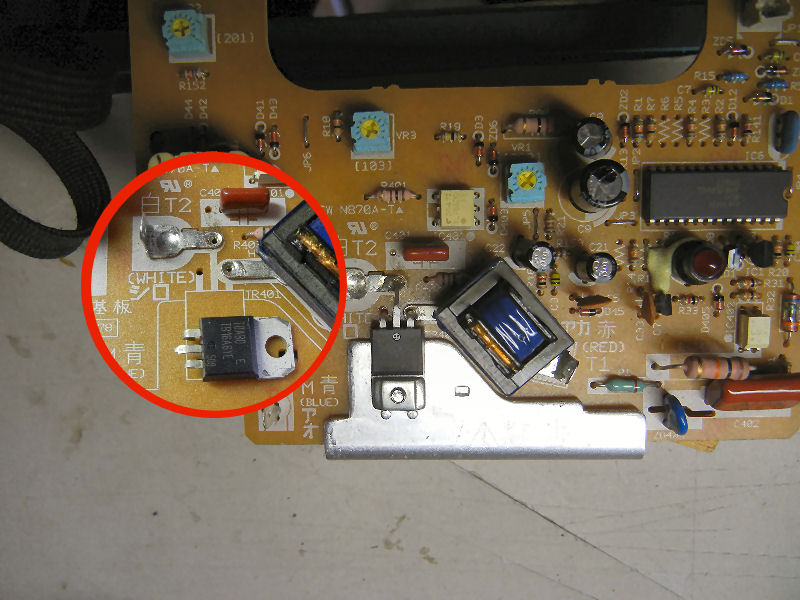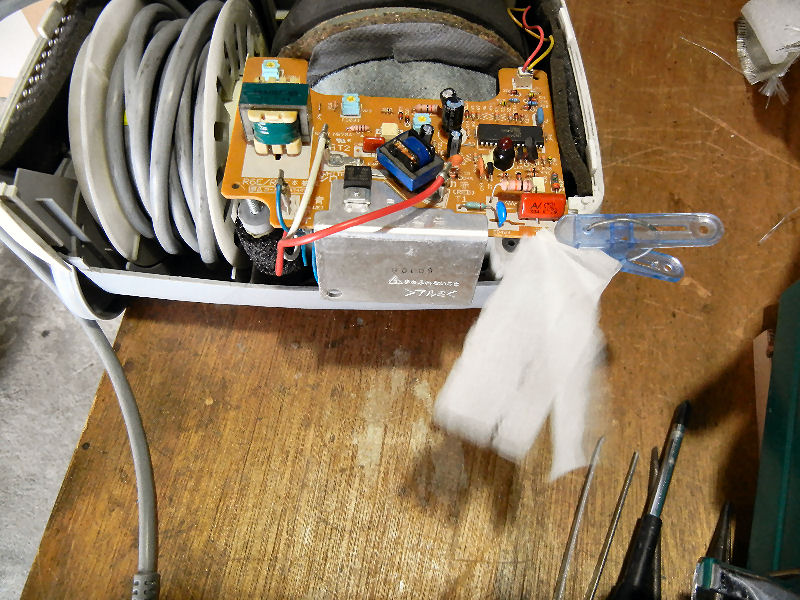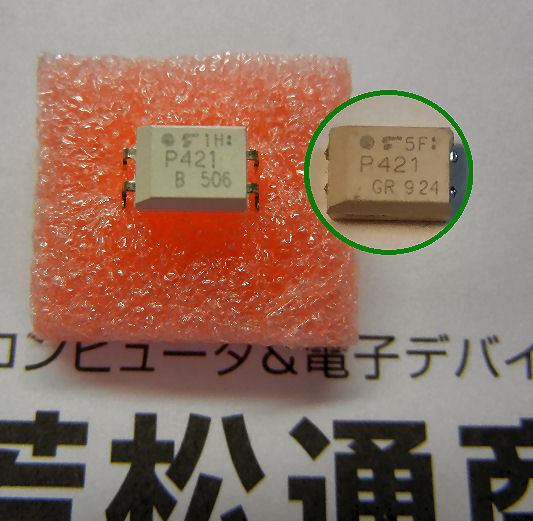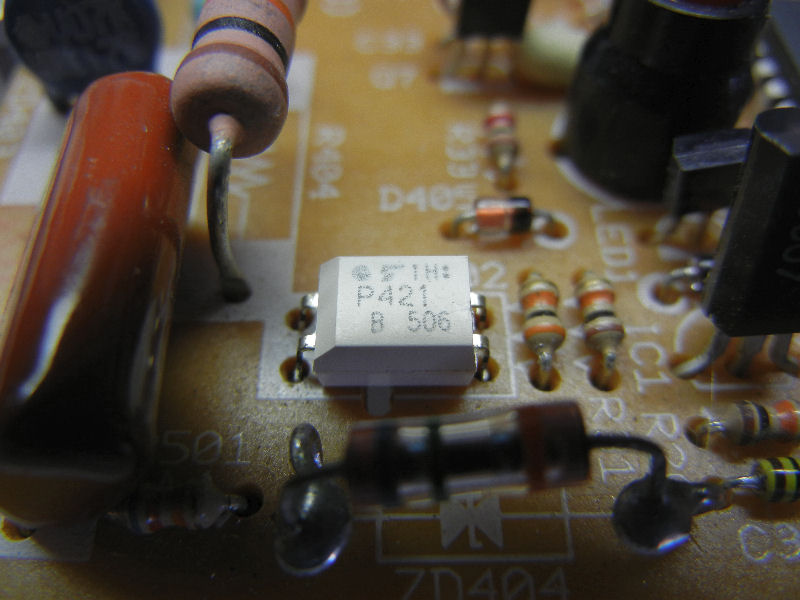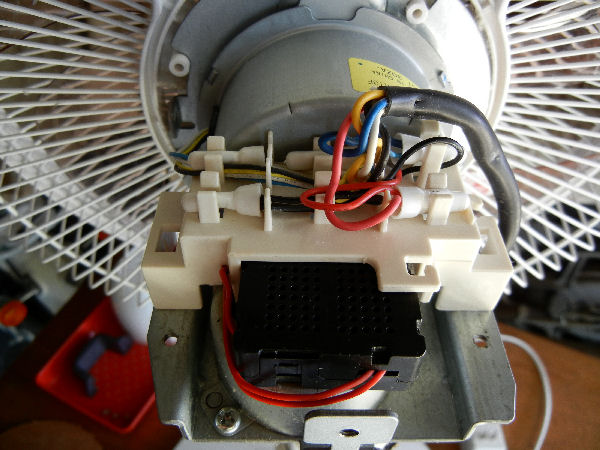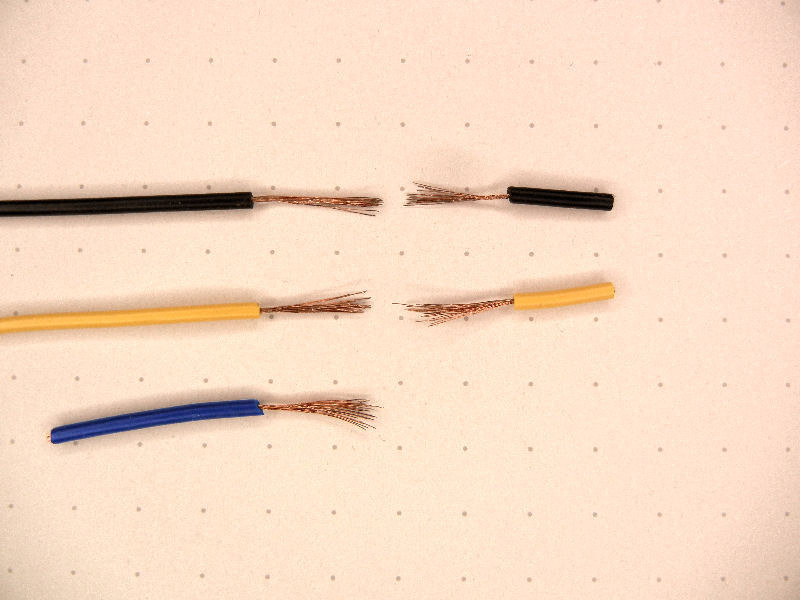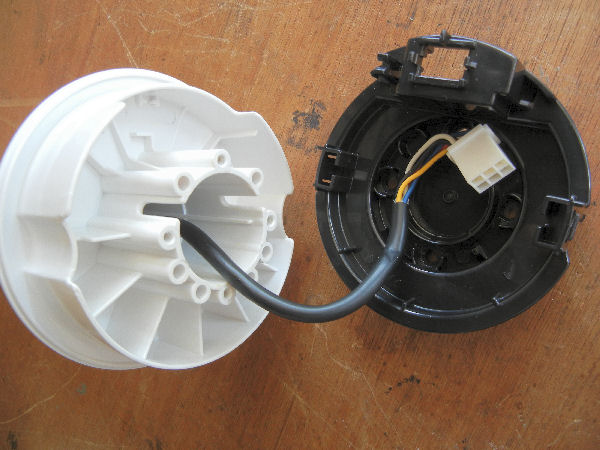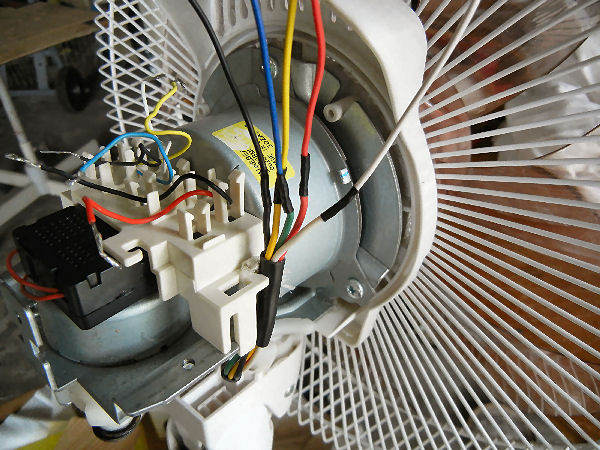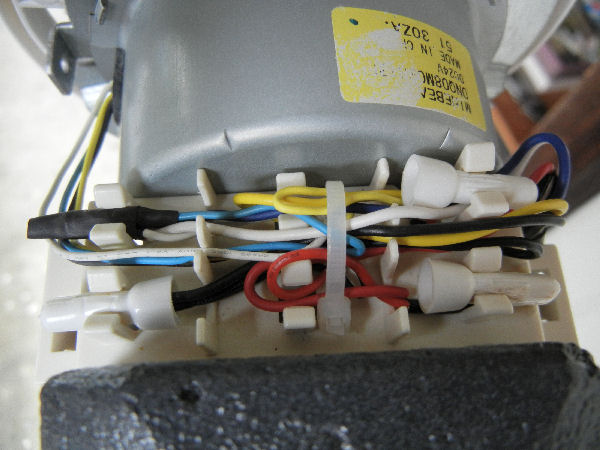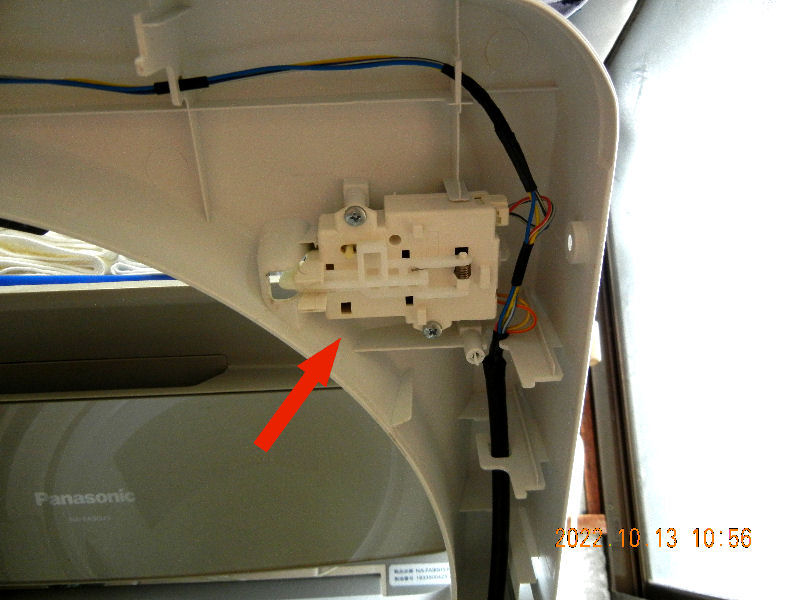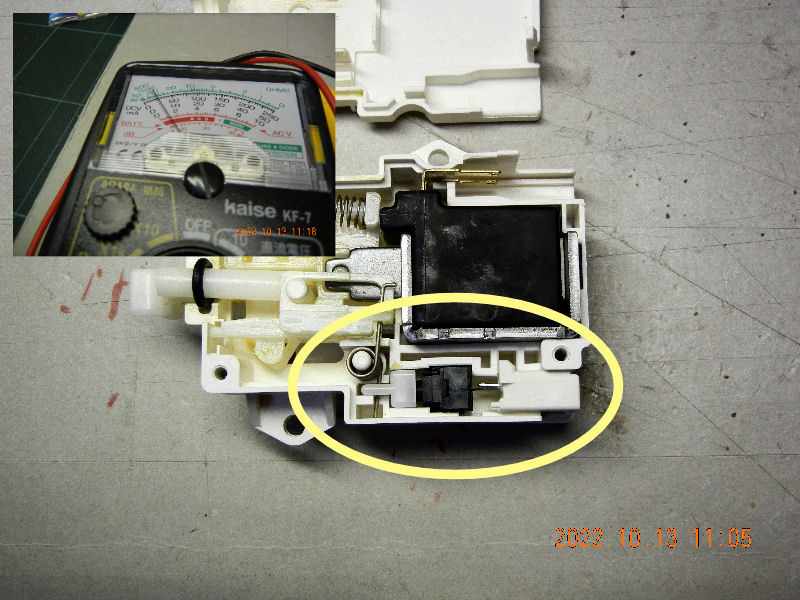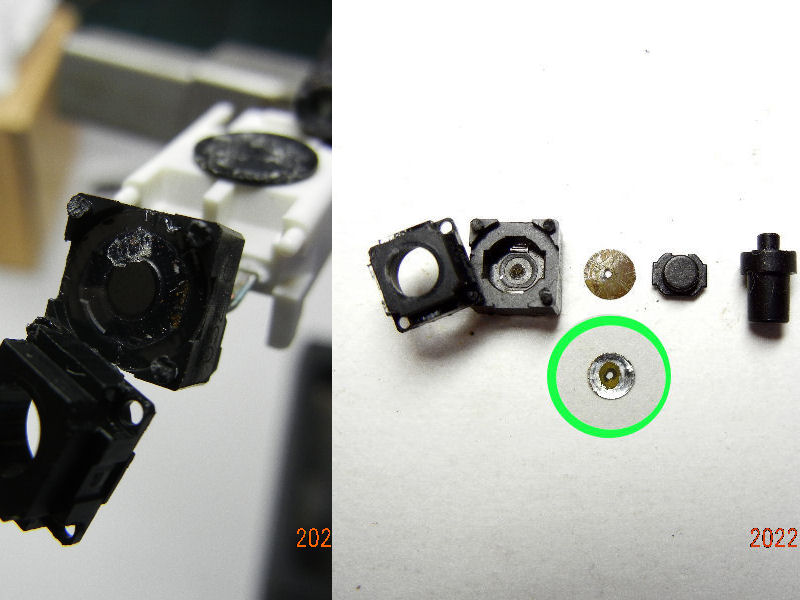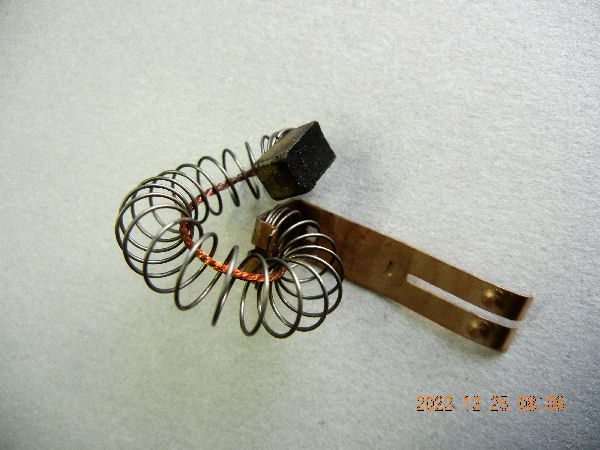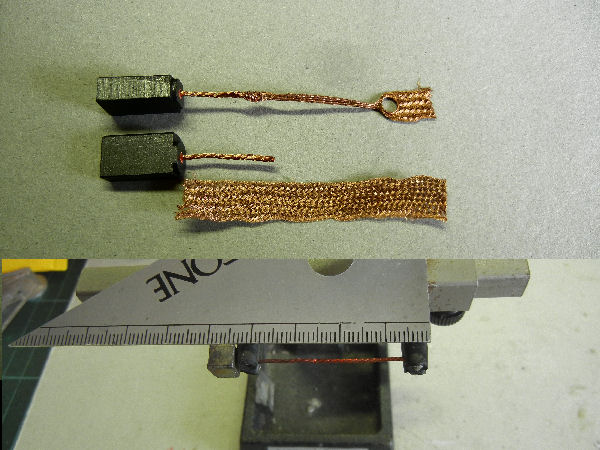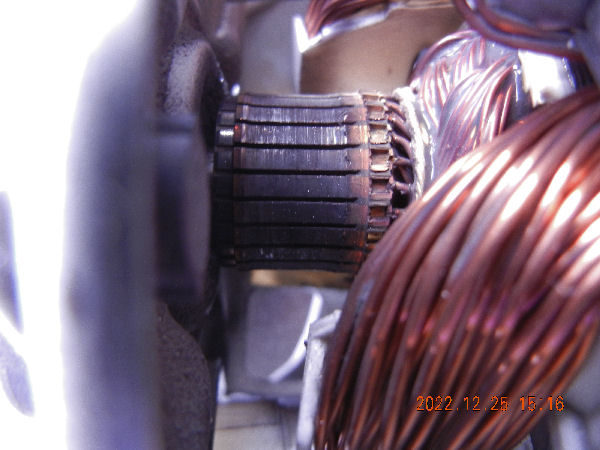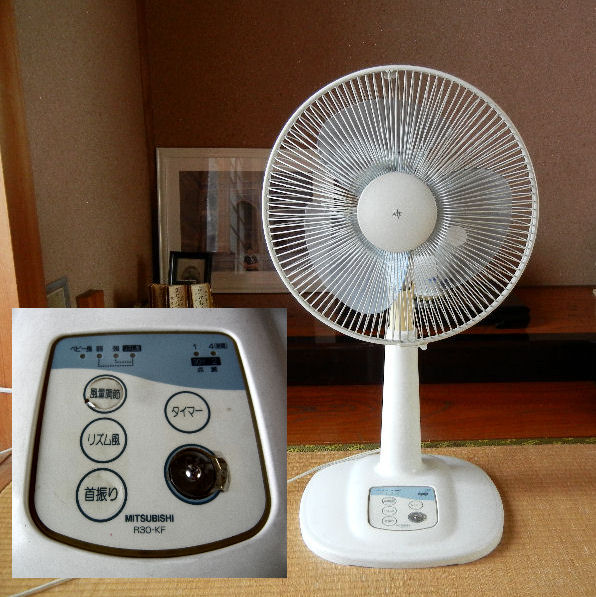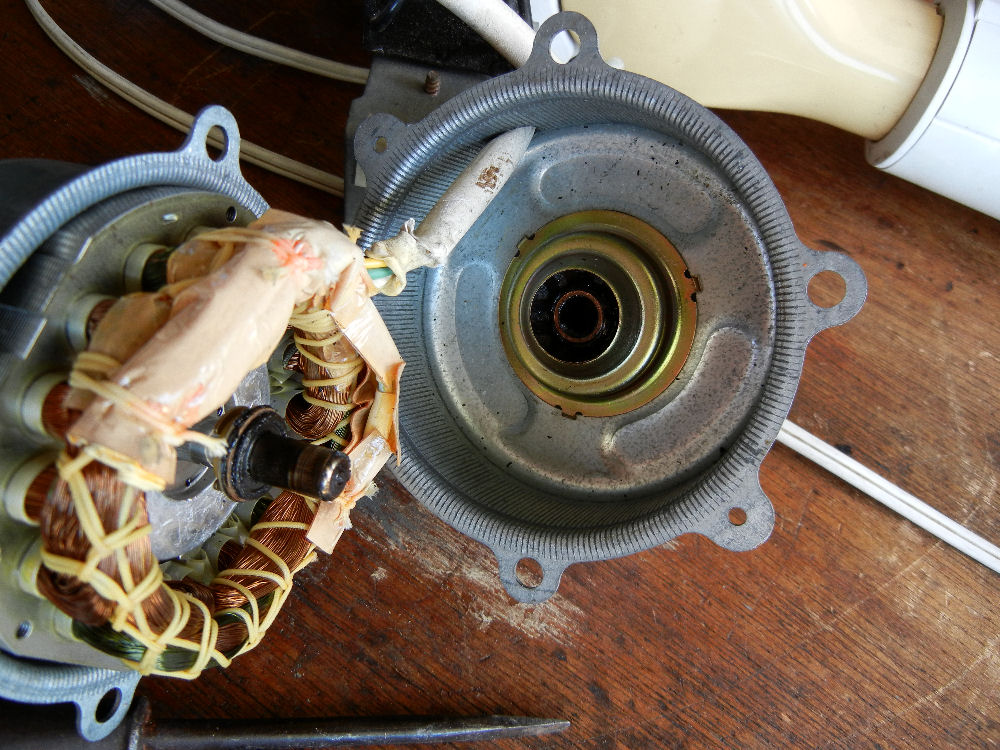The photo shows the audio-visual equipment in our living room. The turn table on the rack on this side is Victor QL-Y55F.
I wanted my turn table to meet at least the following two condidions.
1. A good wow and flutter attribute(Natural!)
2. Automatic stop
Why 1: For instance, that long non-wavering rendering of a string in symphony No. 8 “Unfinished” by Schubert must be playbacked without deviation. I recognized the importance of such an attribute after ignorantly using a cheap turn table.
Why 2: As I often fall asleep while listening to music, I need a turn table that stops by itself when the stylus comes to the end of a phonograph record.
-1/9-

(The player in the photo is an old Philips player which Mr. K, a neighbor, gave to me. I cleaned and beautified it and used it for a while. However, it's a manual player and, naturally, doesn't stop automatically. If you don't stop it, the stylus goes on scraping the groove as well as shortening itself. I, as a pensioner, feel such frictional wear my heart.)
So, looking for one, I happened to meet a Victor QL-Y55F at Yahoo auction at that time. I learned it was an ambitious model equiped with a very unique tone arm controlling mechanism. I fell in love with it.
I outbid it as a trouble free player but, unfortunately, it wasn't. But the auctioneer was a good man and the negotiations ended with a satisfactory solution. I got it for a reasonable price as a junk.
Luckily, I could repair the troubles it had at first as well as those it suffered later. It has been playing an important role in my music life.
-2/9-
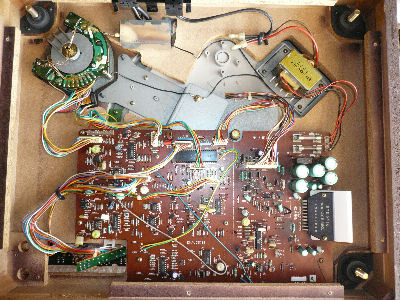
The original troubles were:
1. Powere switch failure (It worked sometimes.)
2. Turn table switch failure (It worked sometimes.)
3. Strong stylus pressure and tracking force adjusting volumes failure...
I didn't have any clear prospect of successful repair but anyhow I started dismantling.
Luckily, the electric board was composed with darlington circuits and spacious enough for me to trace them. On top of it, the motor and its controller was healthy.
Details:
1&2. Troubles were caused by cupper rust, carbon and mold thickly accumulated inside the tact switches. I cleaned them with CAIG and they revived.
3. The trouble was caused by mal function of variable resistors. I opened them and cleaned them with CAIG and they revived.
I bought necessary parts ready to replace them for the further troubles.
-3/9-
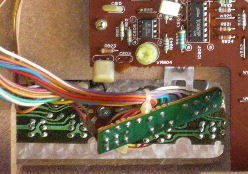
The followings are how I repaired the table.
The sub board, on which are mounted variable resistors for adjusting stylus pressure and traceability, is being detatched.
Another sub board, on which are mounted switches other than power switch, is seen behind.
You can see how this player is spacious enough inside for repair, which can never be possible with those recent digital epuipmenet.
I know it isn't usual but I opened the tact switches to pieces and cleaned them.
-4/9-
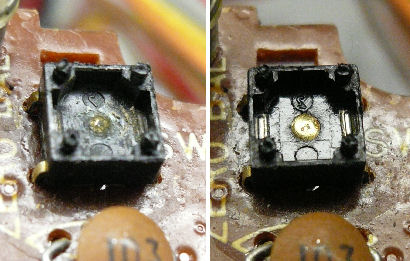
Left: before cleaning
Right: after cleaning
Such switches can't be taken to pieces again. You have to replace them with the new next time. The same is true with the variable resistors.
-5/9-

Upper Left: Push buttn.
Upper Right: Lid.
Below: Disc spring that shorts contact points when pressed. It is completely covered by black things(carbon?).
-6/9-

I scraped off the black surface of the disc spring. It revived OK, but that way of cleaning was not good as it became thinner and it became weak. It lost the original feeling when pressed.
I did the same to the variable resistors and they revived, too.
-7/9-

The photo shows the power section. You can see a nostalgic hybrid IC.
The cleaning of the switches and variable resistors revived the turn table. However, to get it restored much younger, I replaced all the chemical condensers with the new.
Such are the repair initially done.
-8/9-
Postscript
About one year later, the tone arm lost its normal motion. There are some trimmers(potentiometers) that concern the tone arm control. I marked the trimming position of each trimmer for setting it back and carefully re-adjusted them and, luckily, the arm revived.Amazingly, the controller of the table revolution has been quite healthy for its age. I thank these Victor engineers for making such wonderful mechanism!
Details (in Japanese) are at Footprint of Audio "Victor Player QL-Y55F"
-9/9-
Return to the list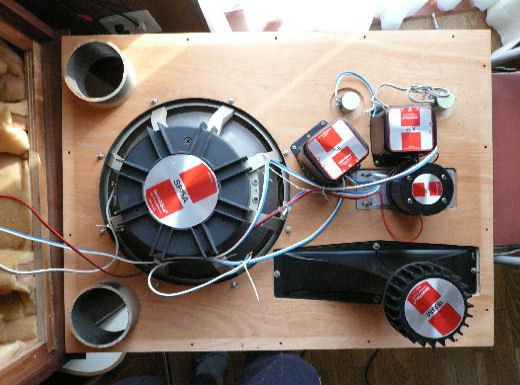

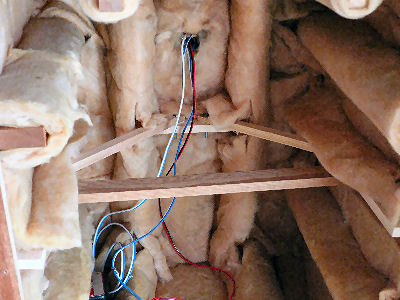







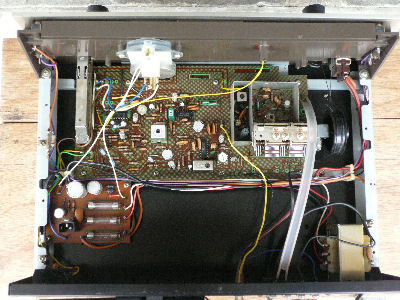
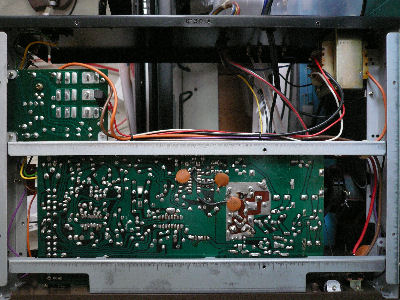



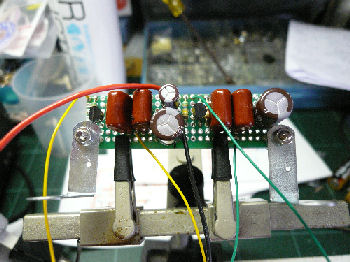
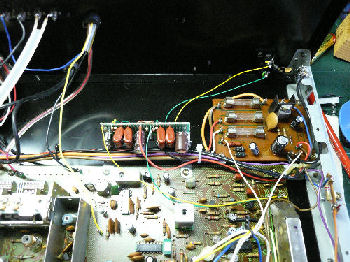
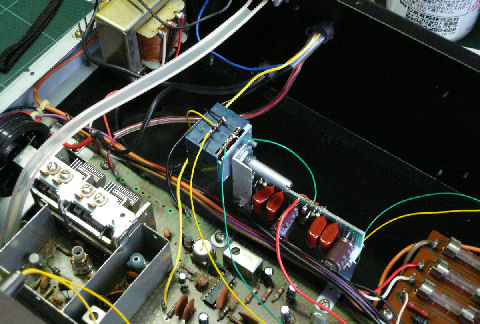


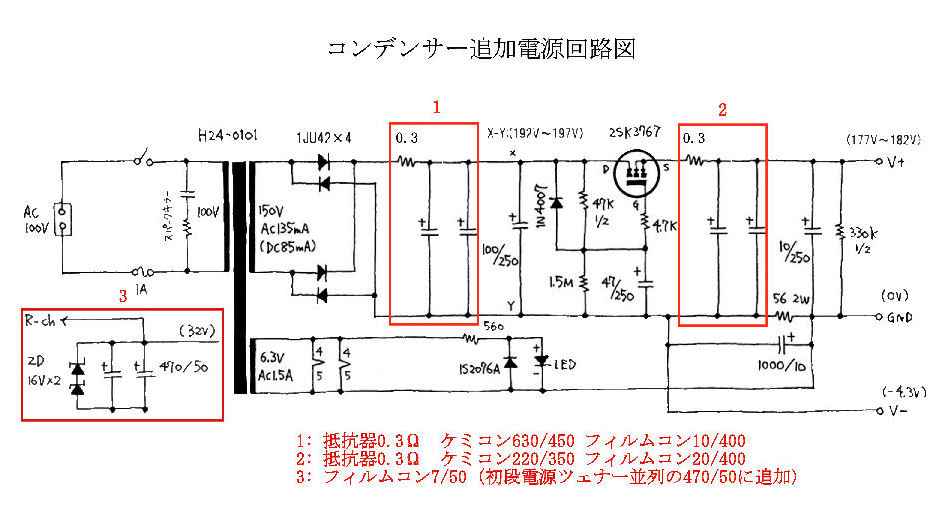

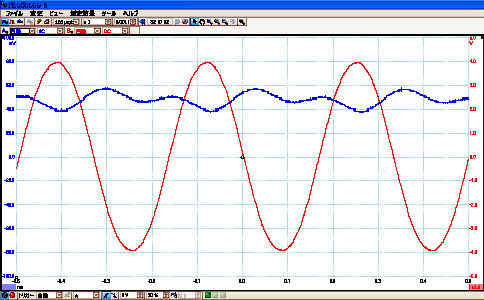
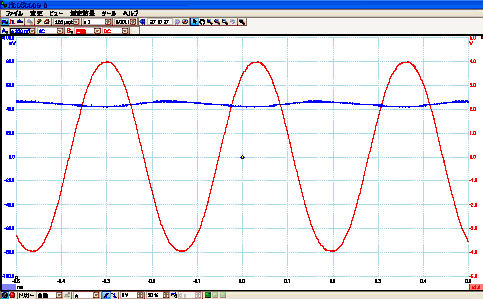
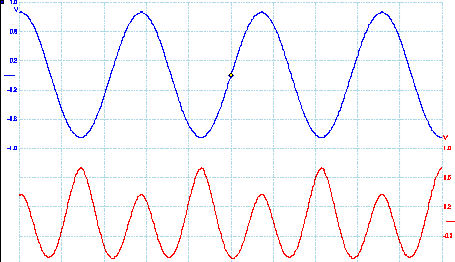

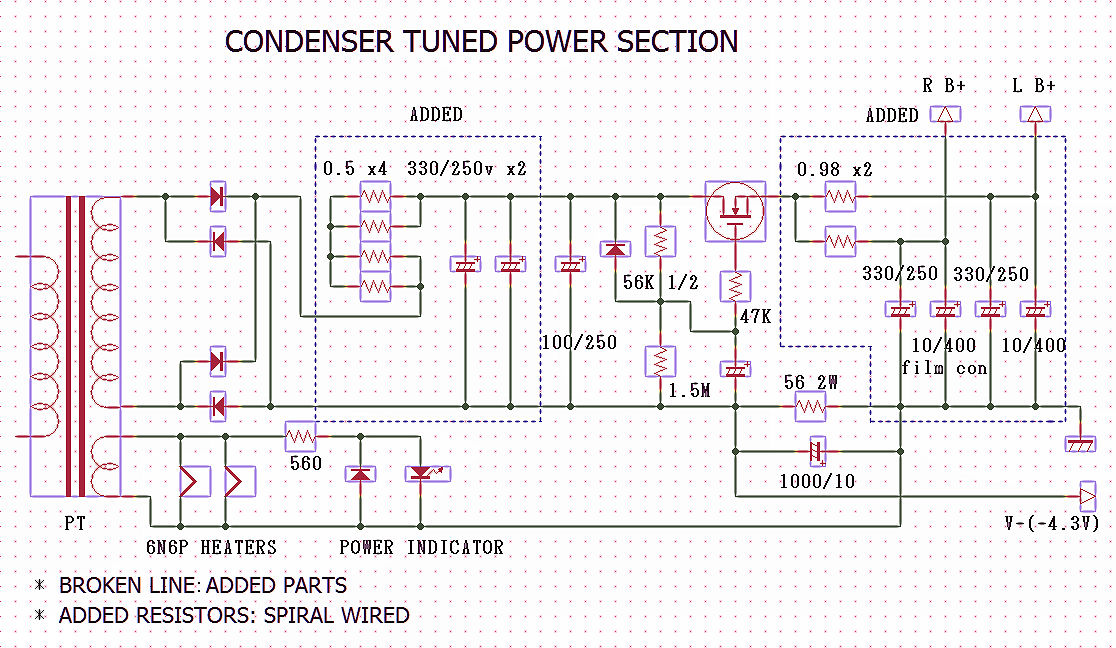

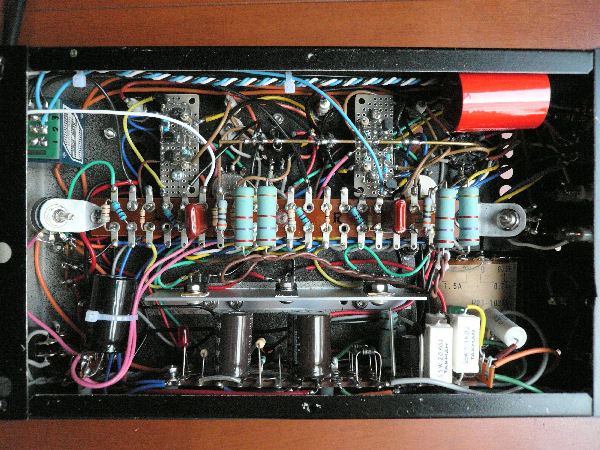

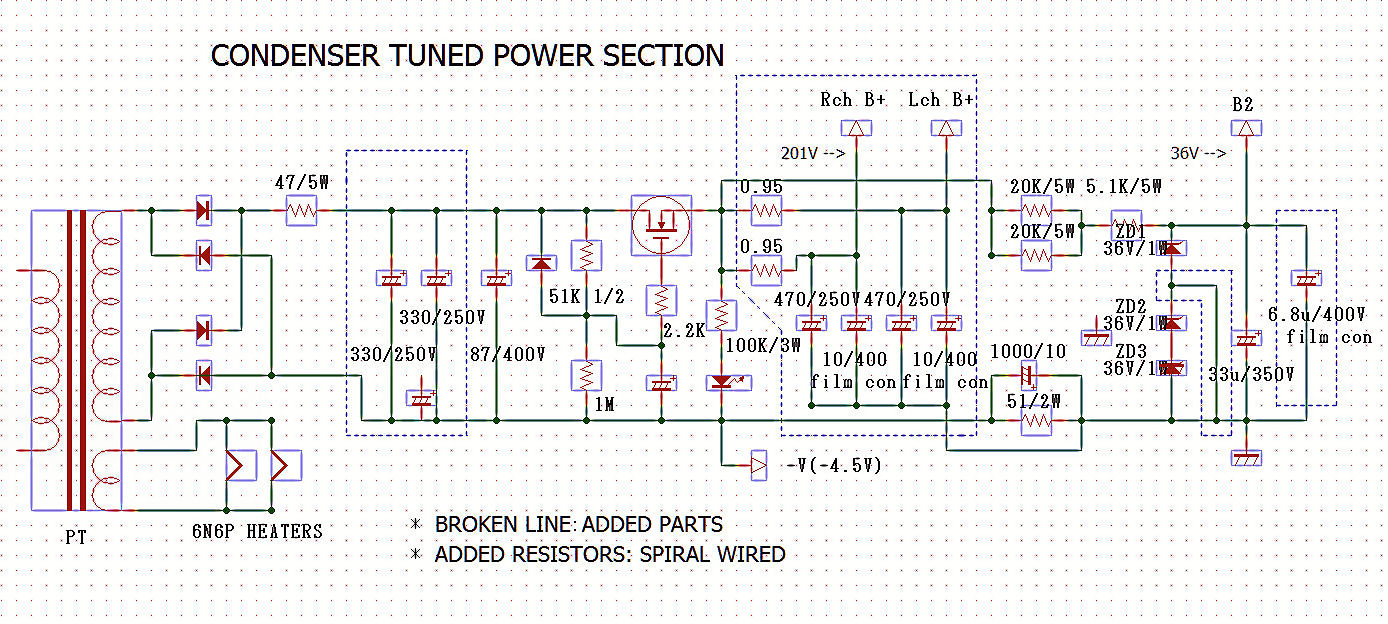
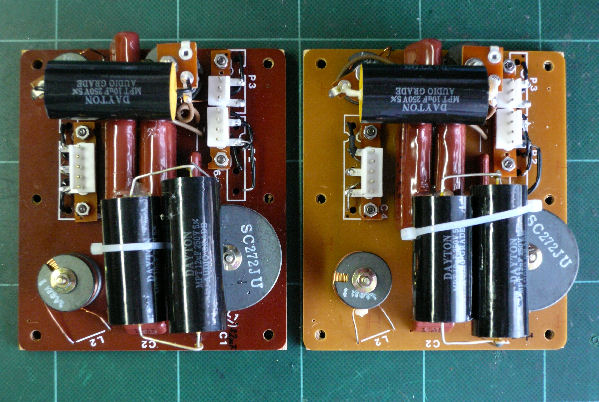
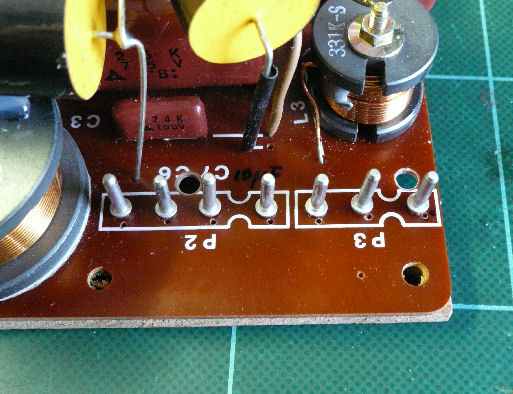
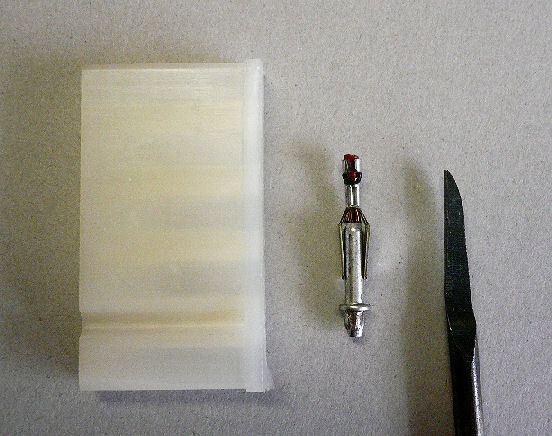
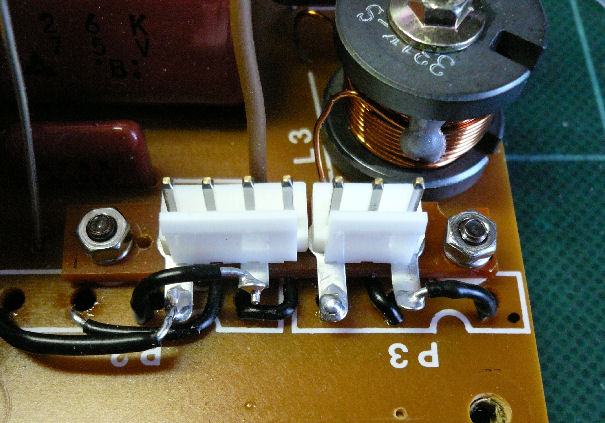
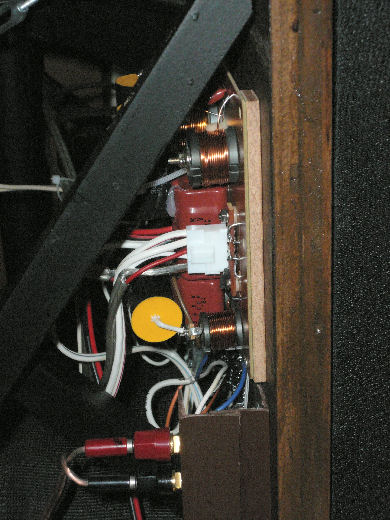

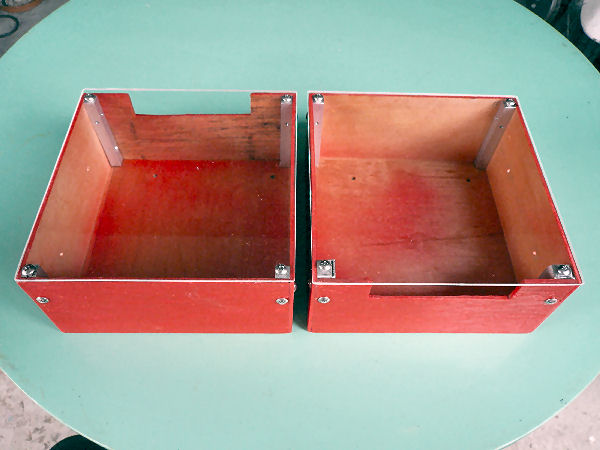


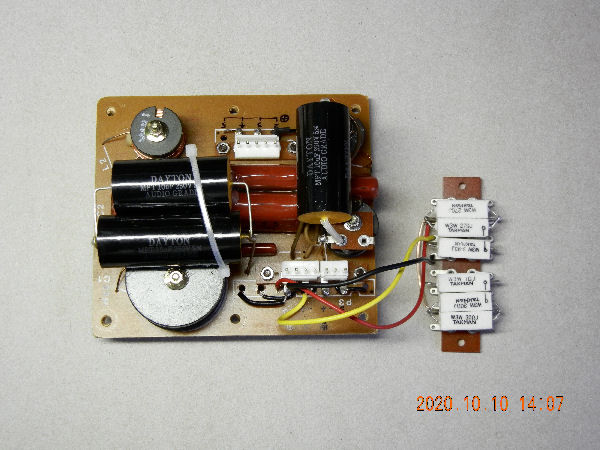
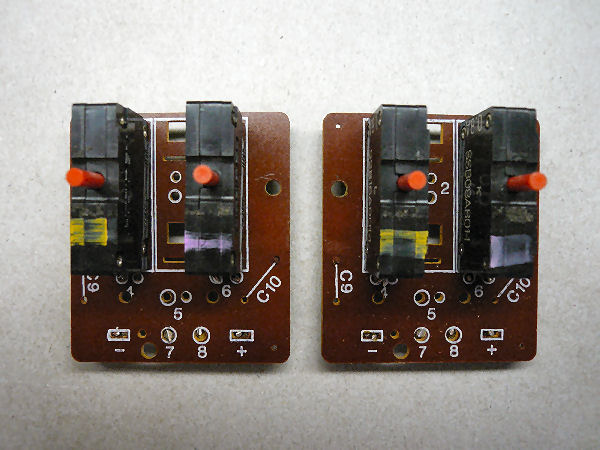
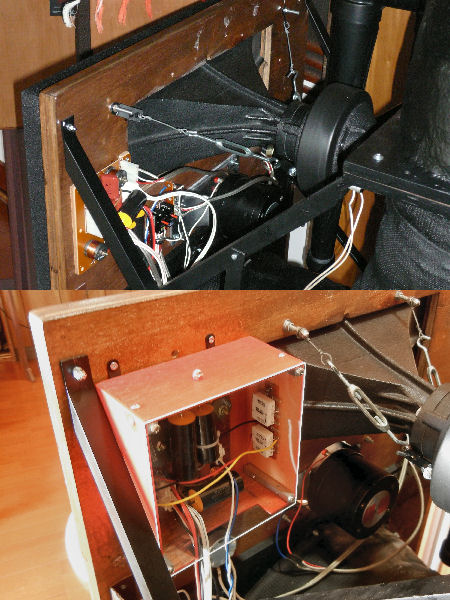




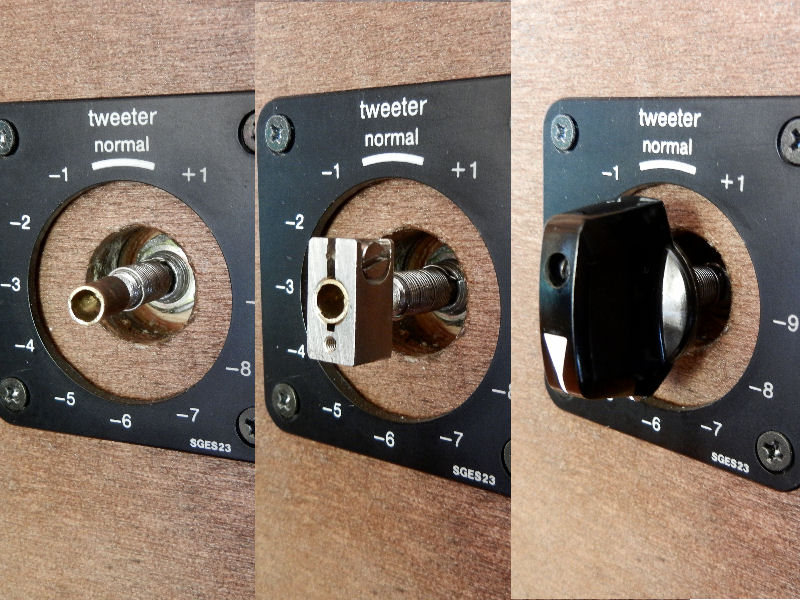




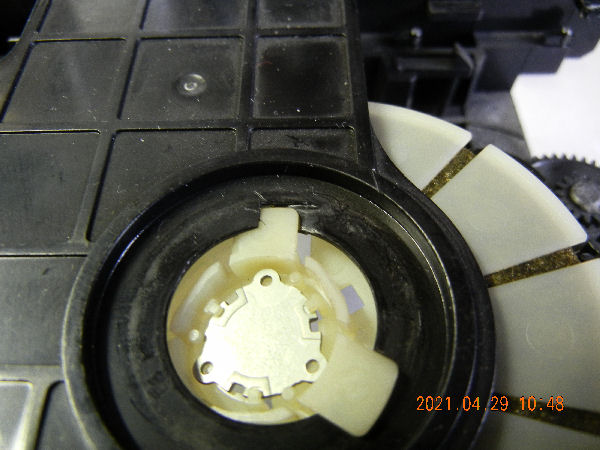
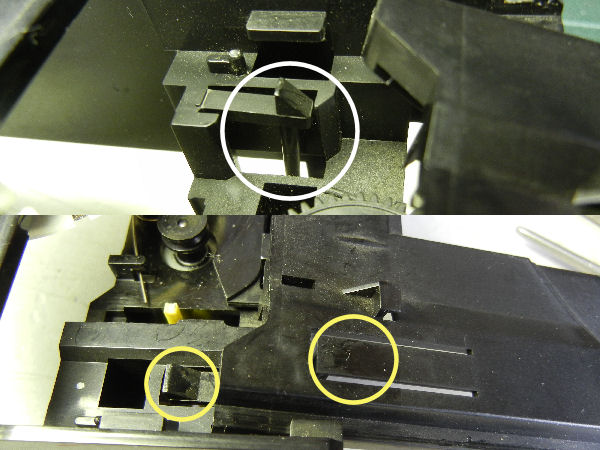
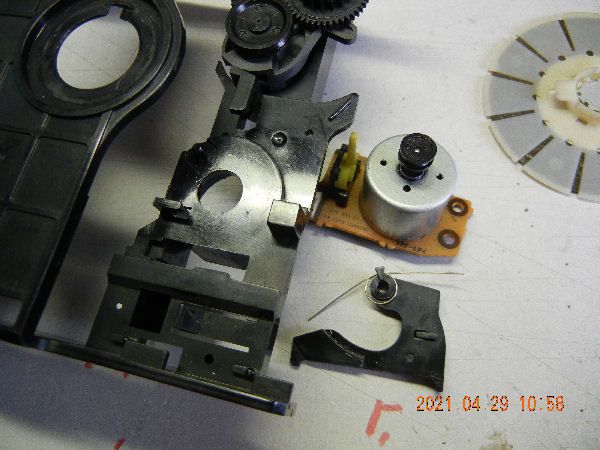






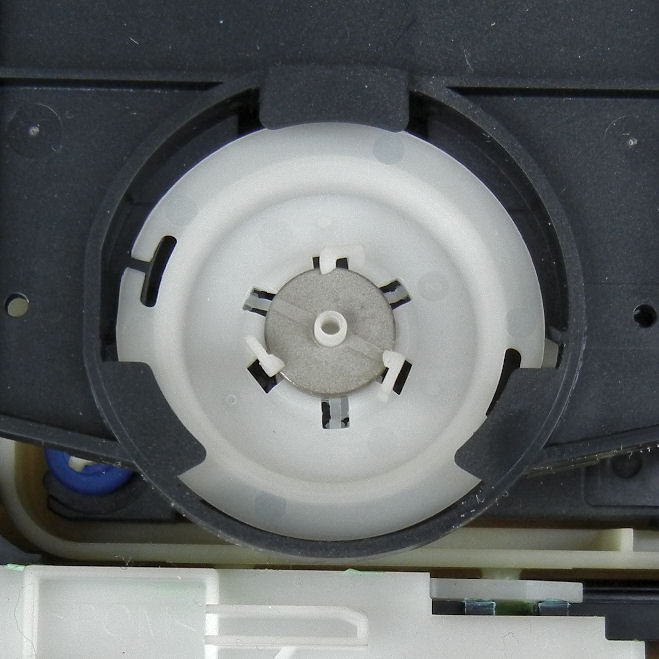
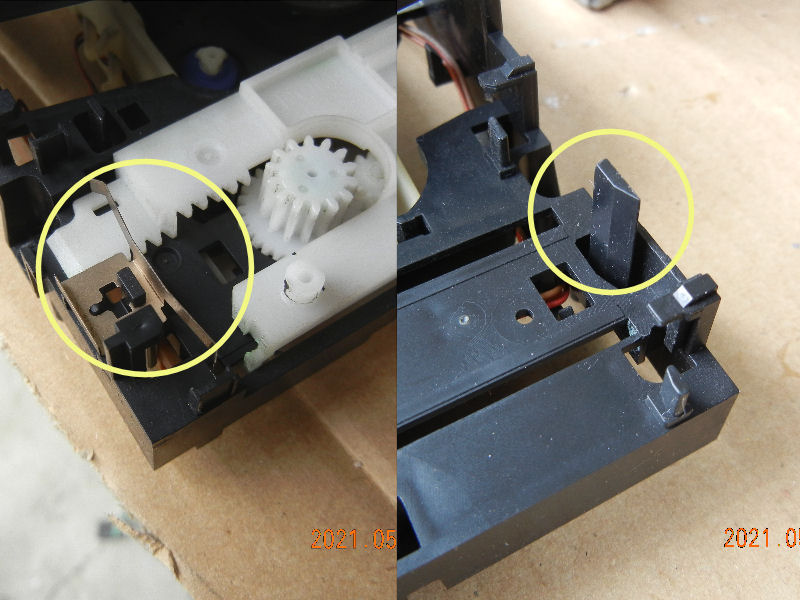



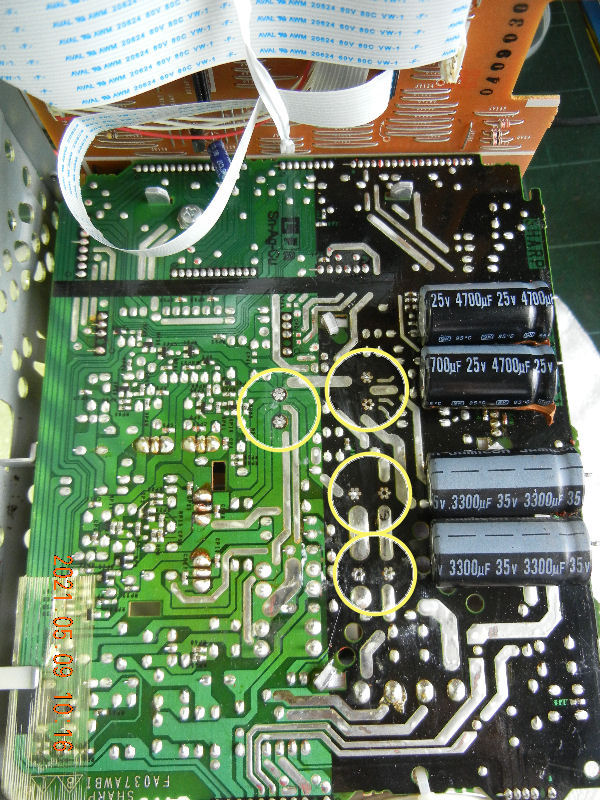
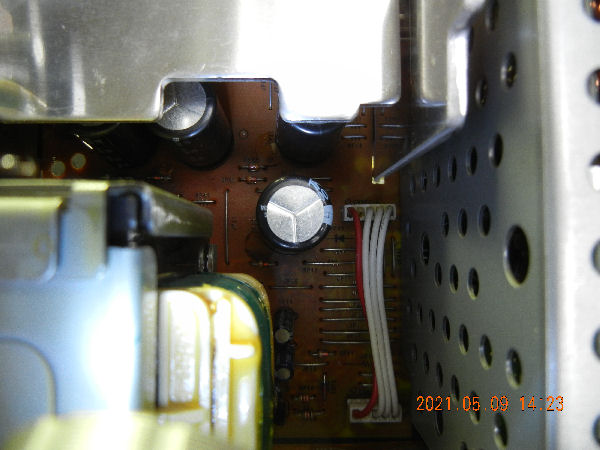



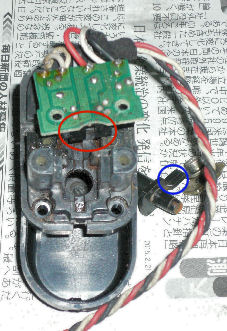
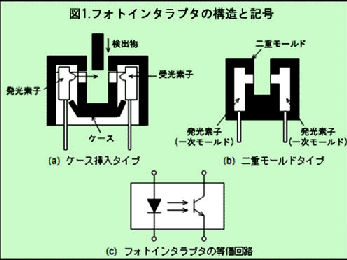
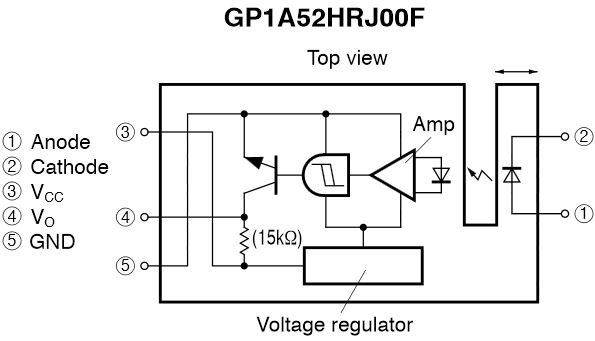

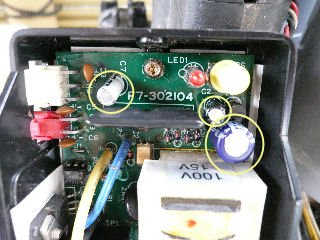
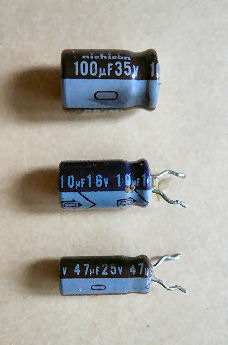



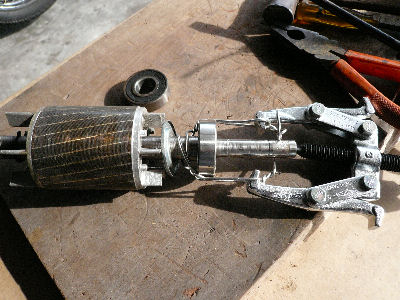




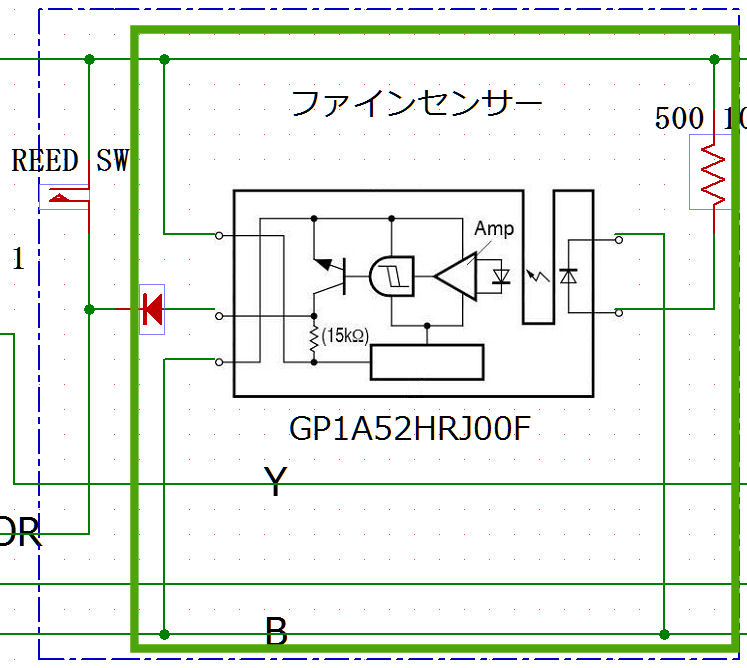
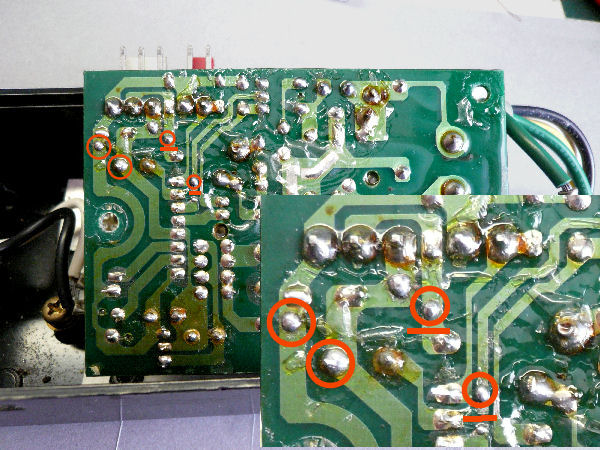
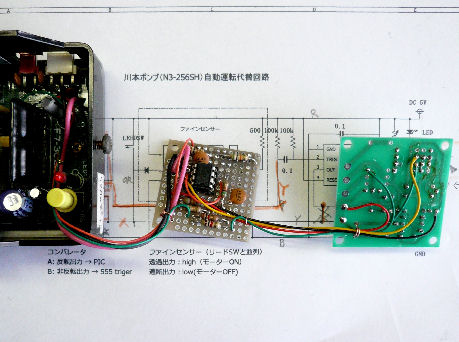
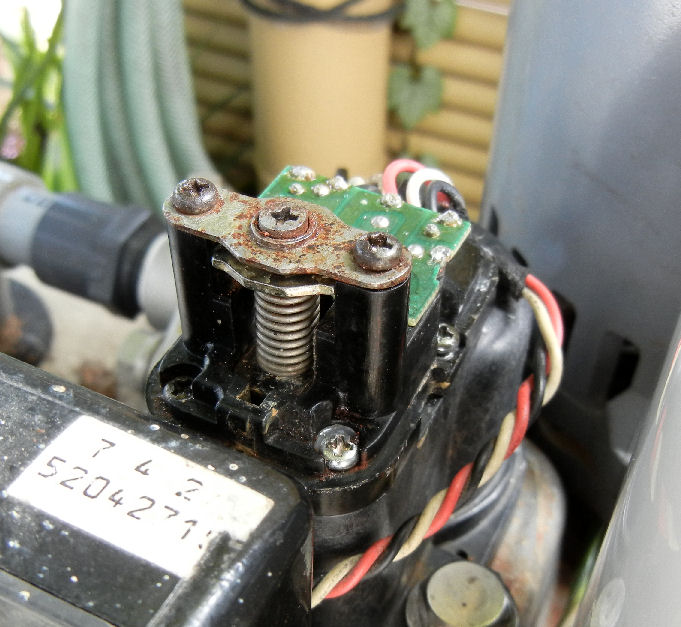
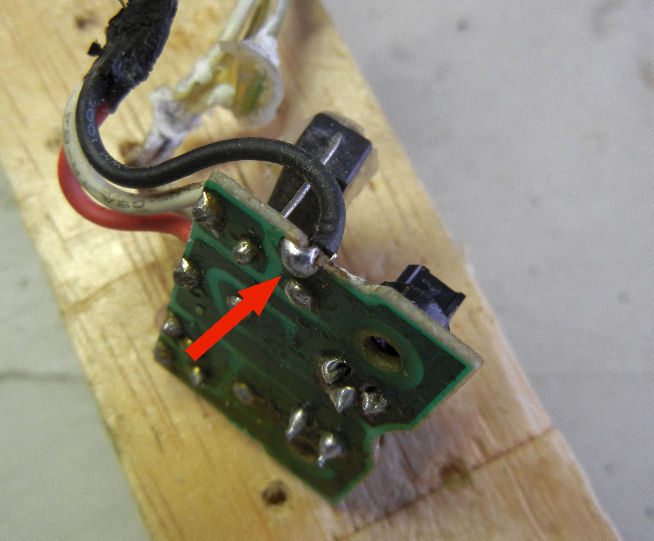




 After mending the pump has been working smoothly.
After mending the pump has been working smoothly.


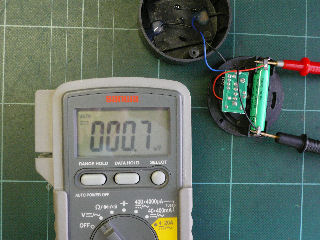

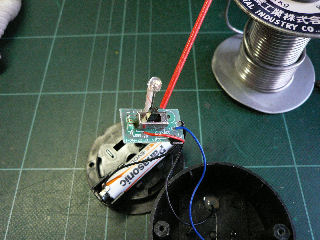



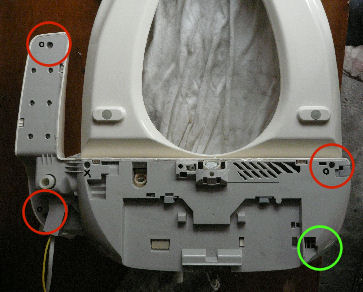
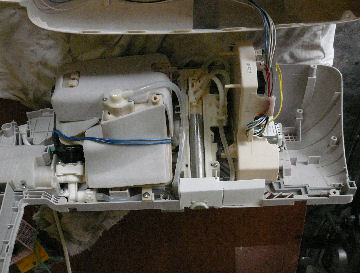


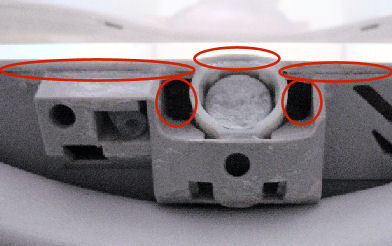
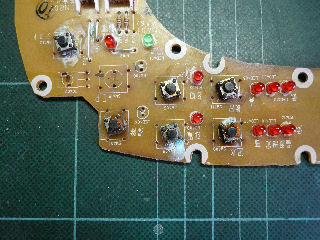
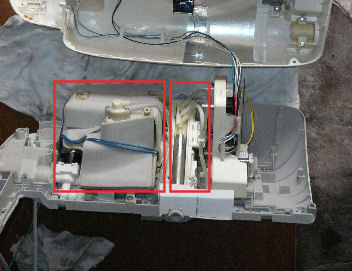



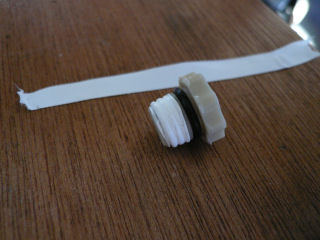















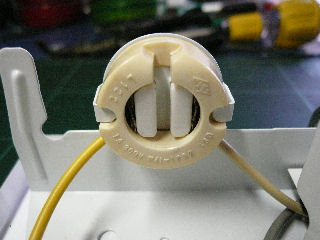

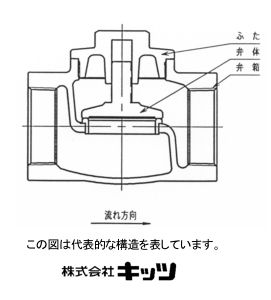


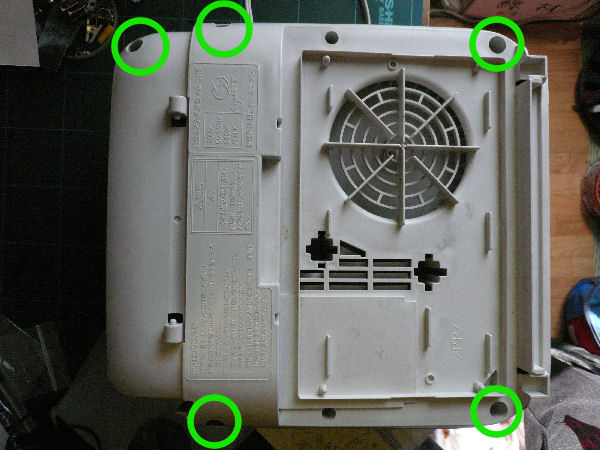
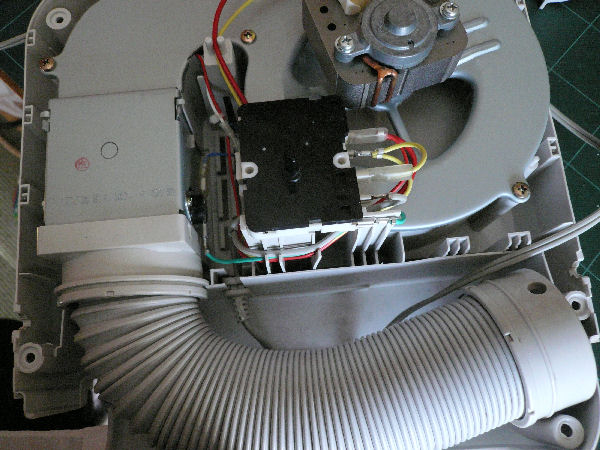
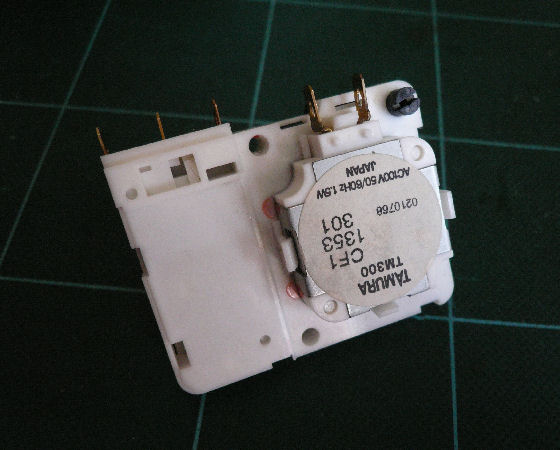
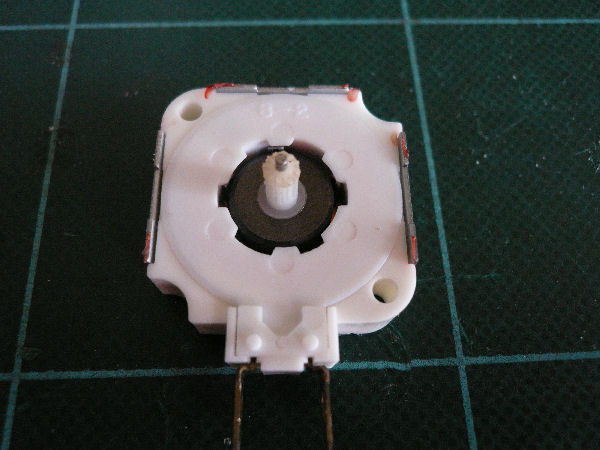
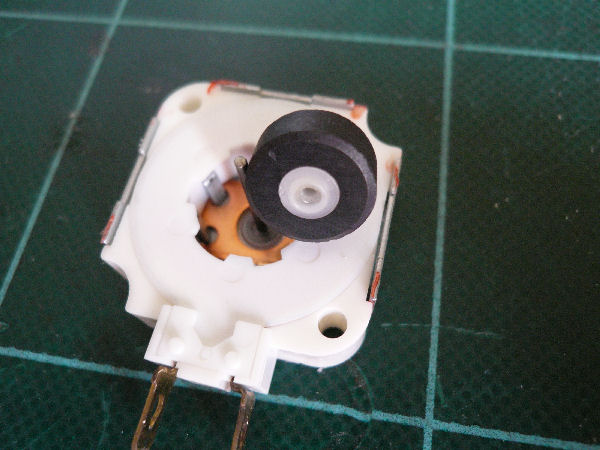
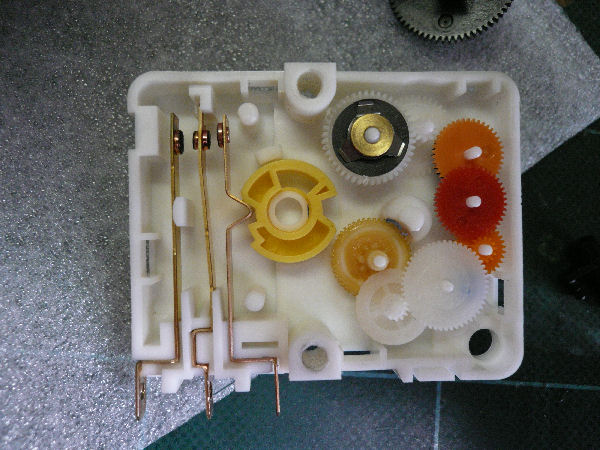
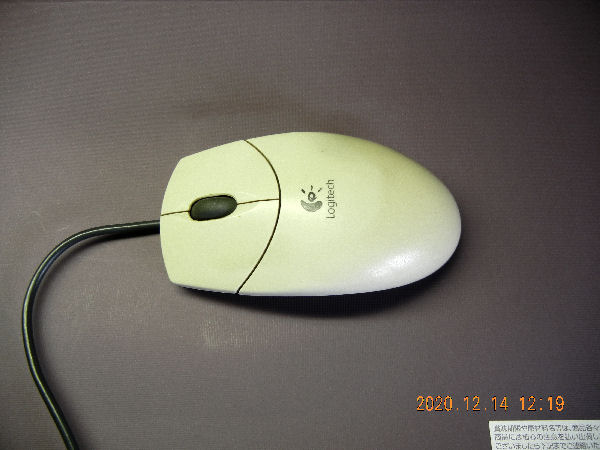
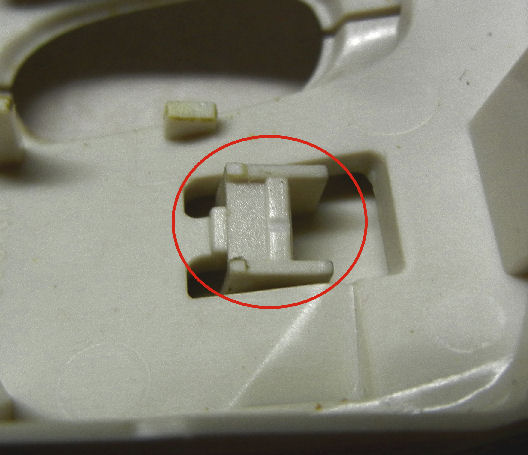




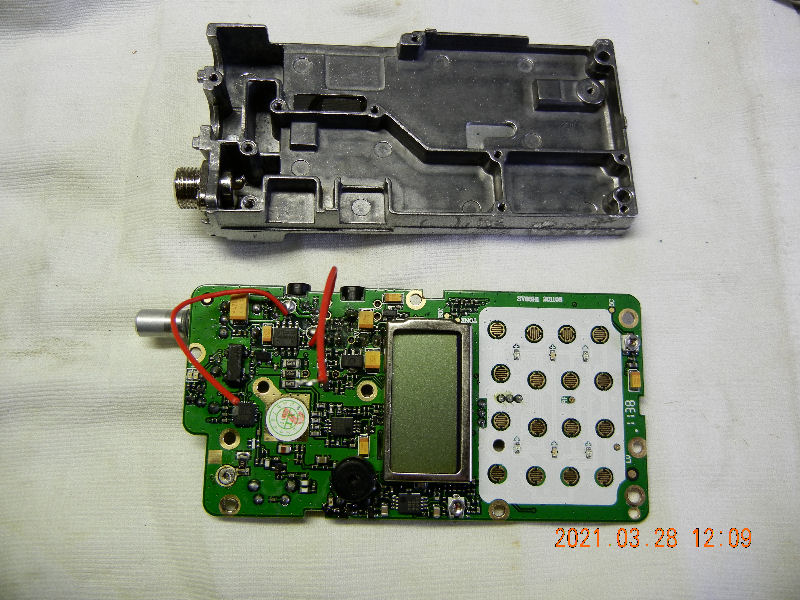




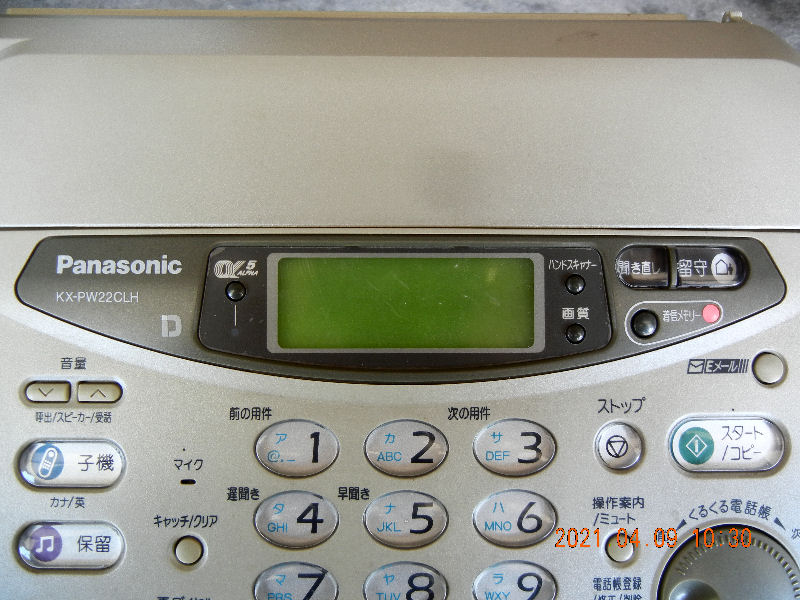

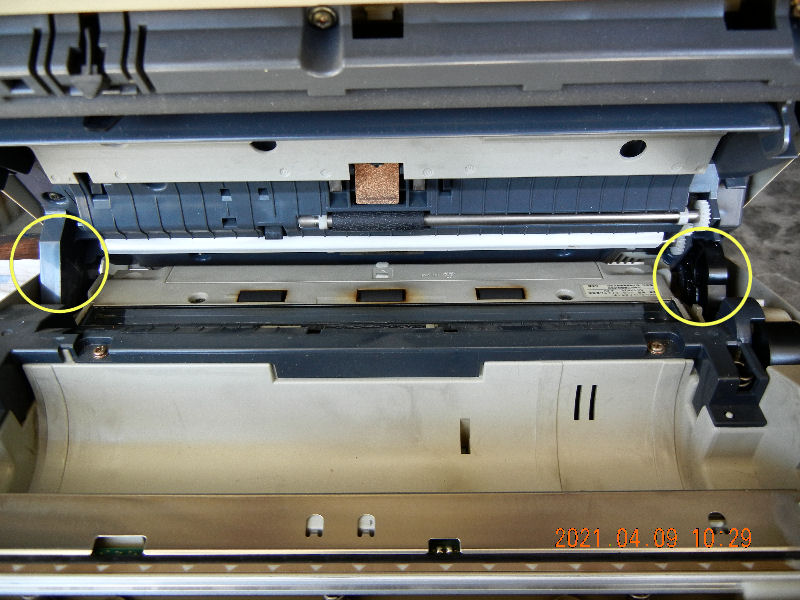

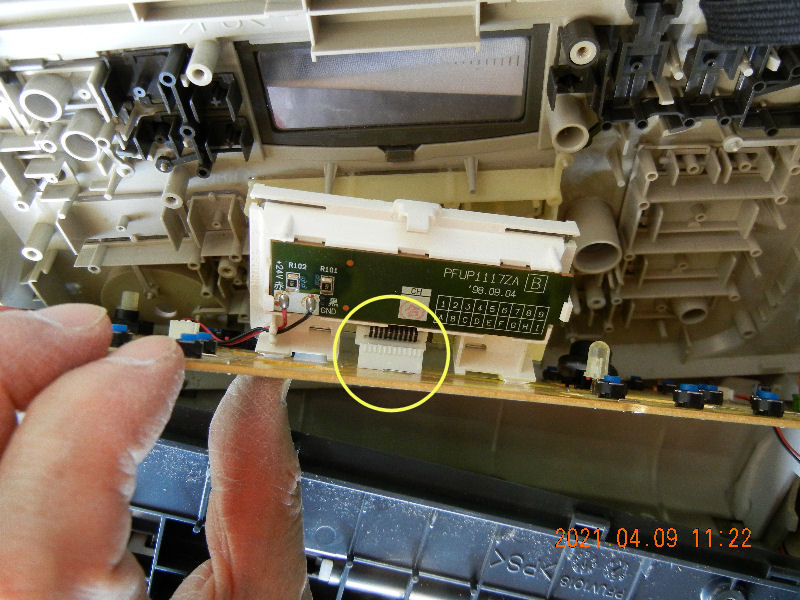
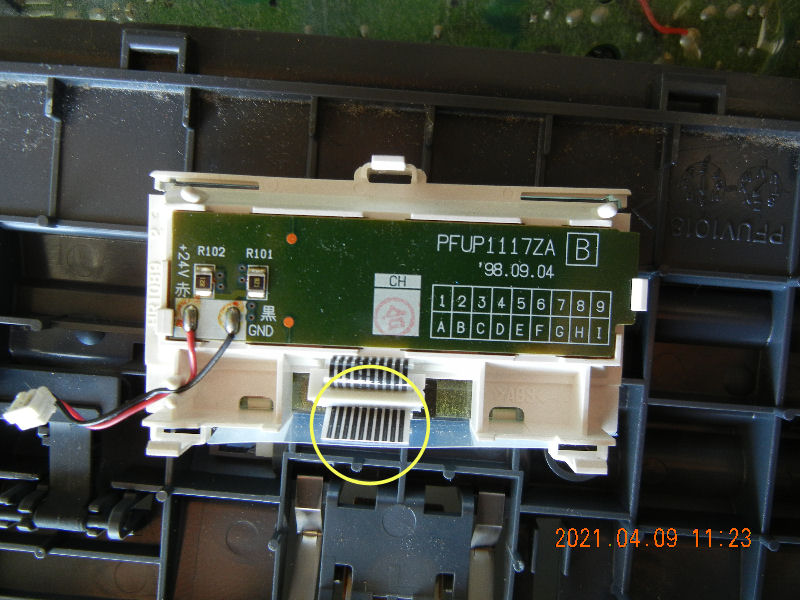


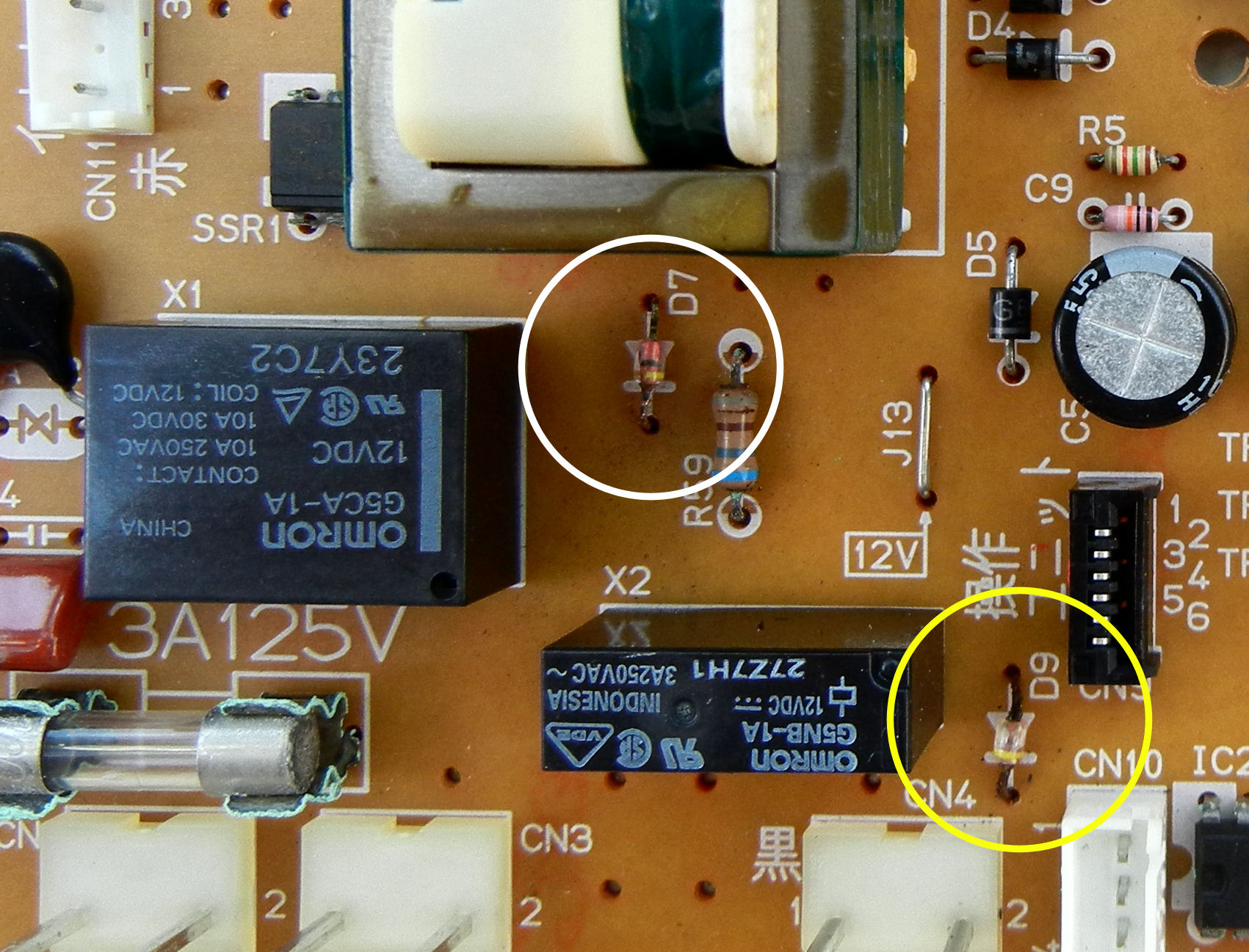
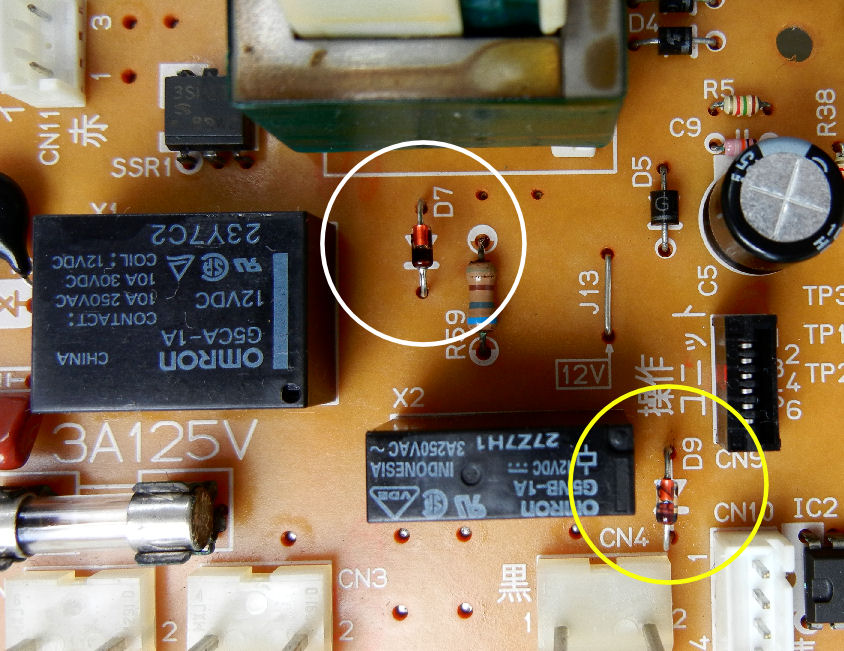



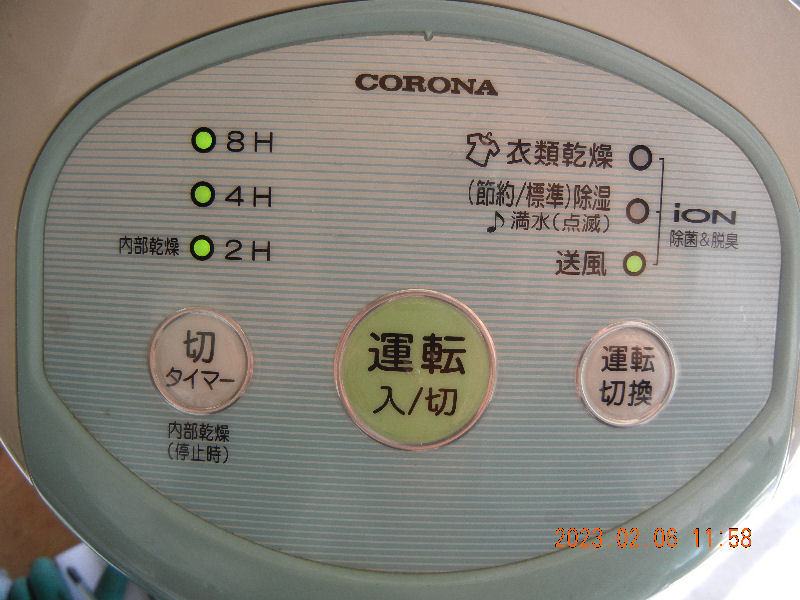



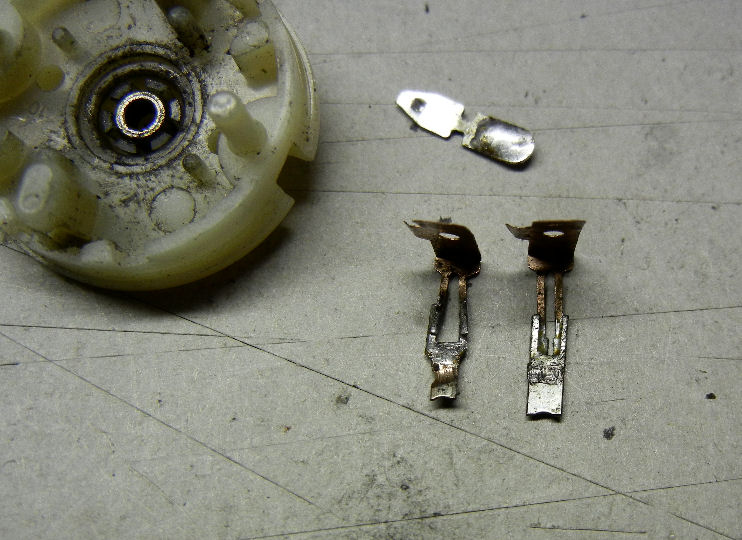
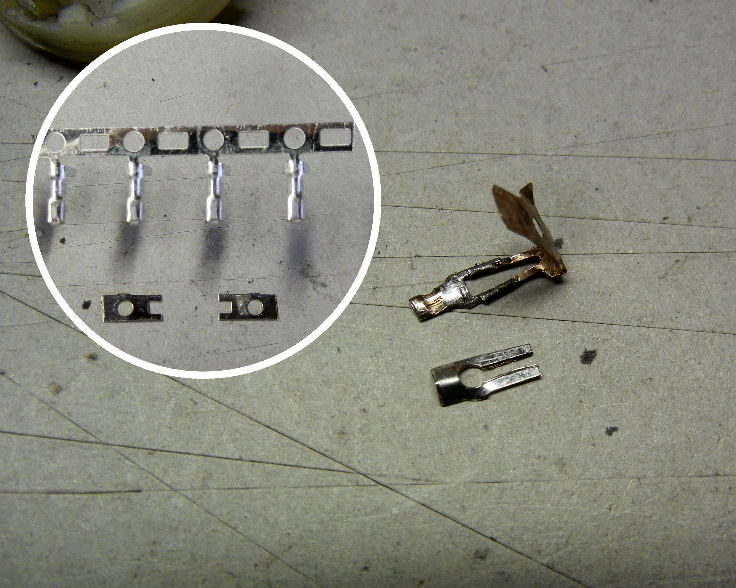




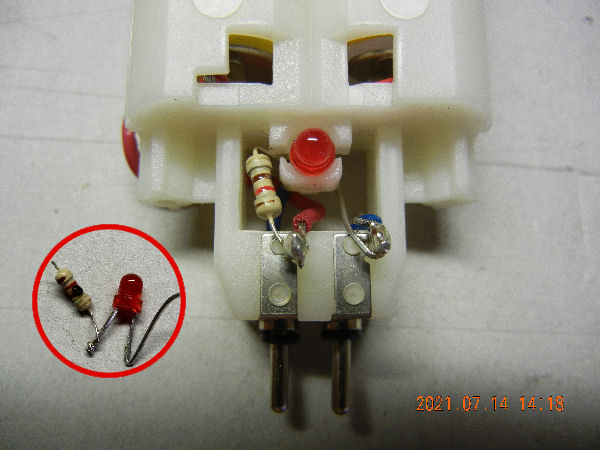
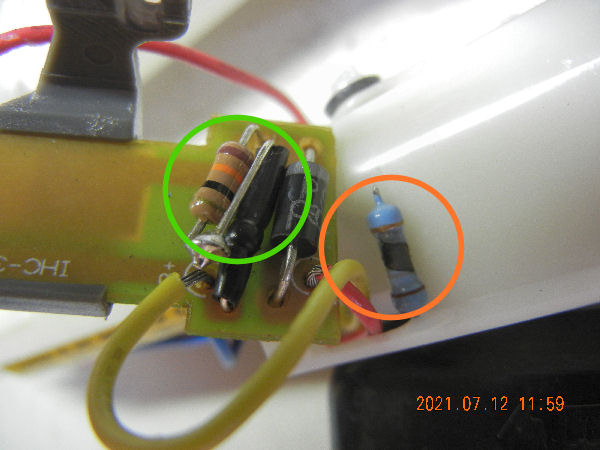

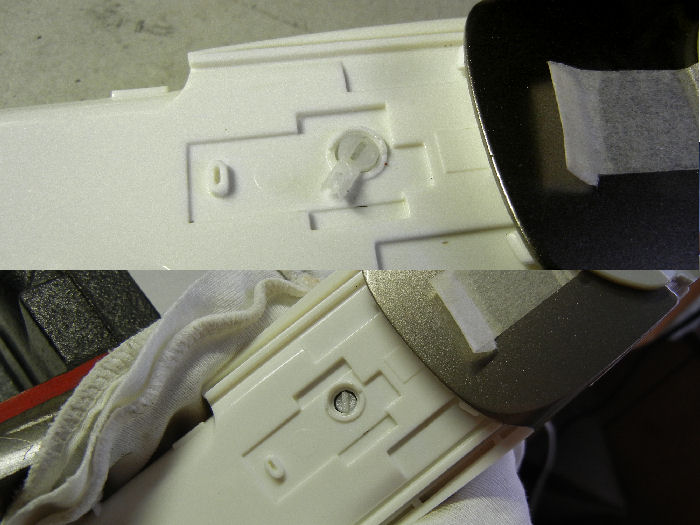





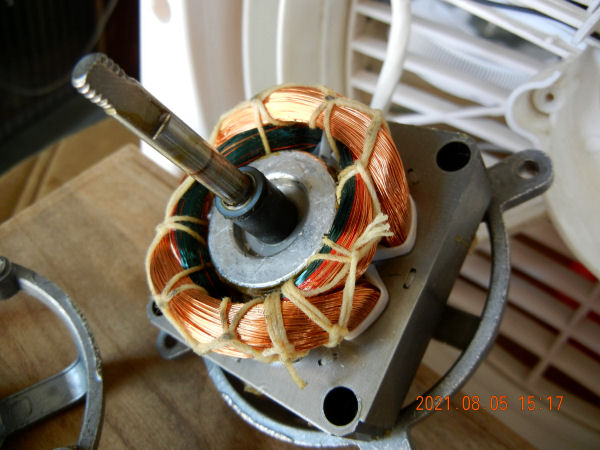



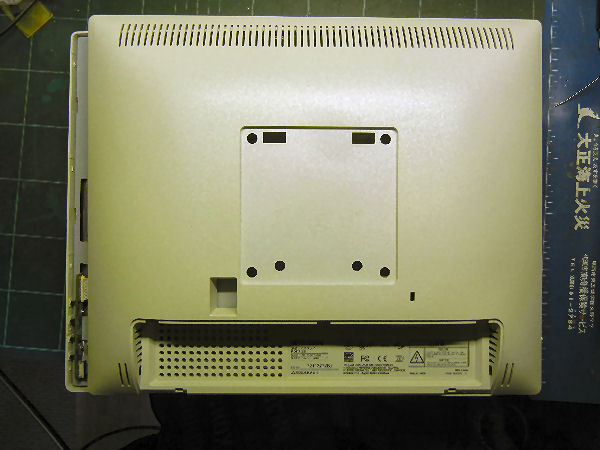
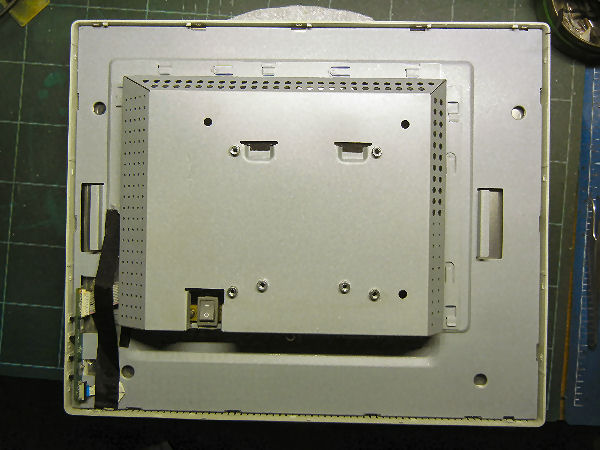
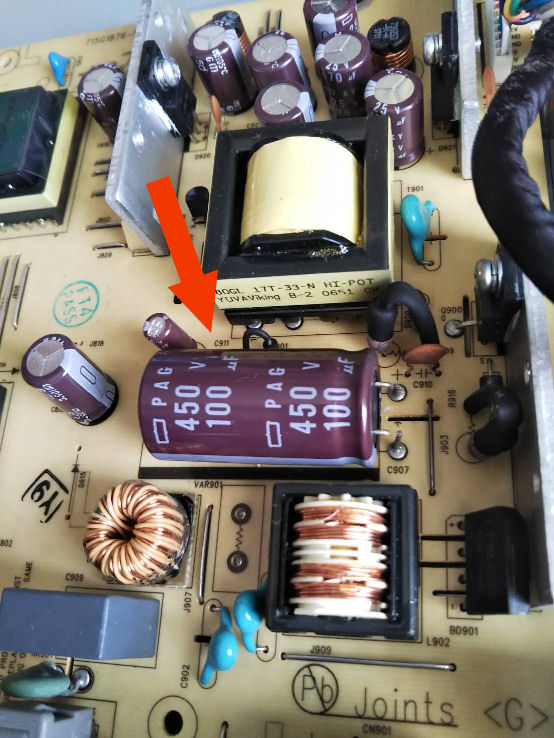
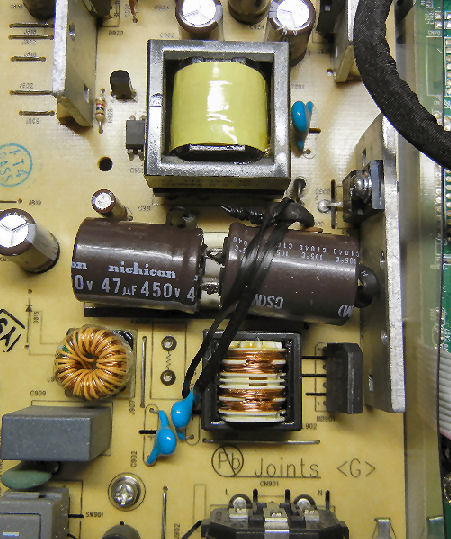
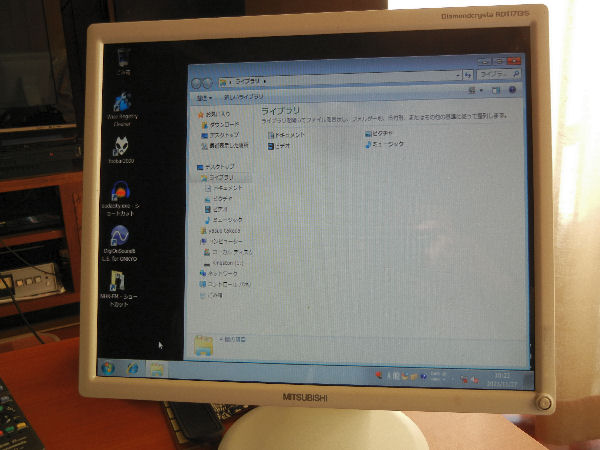
.jpg)